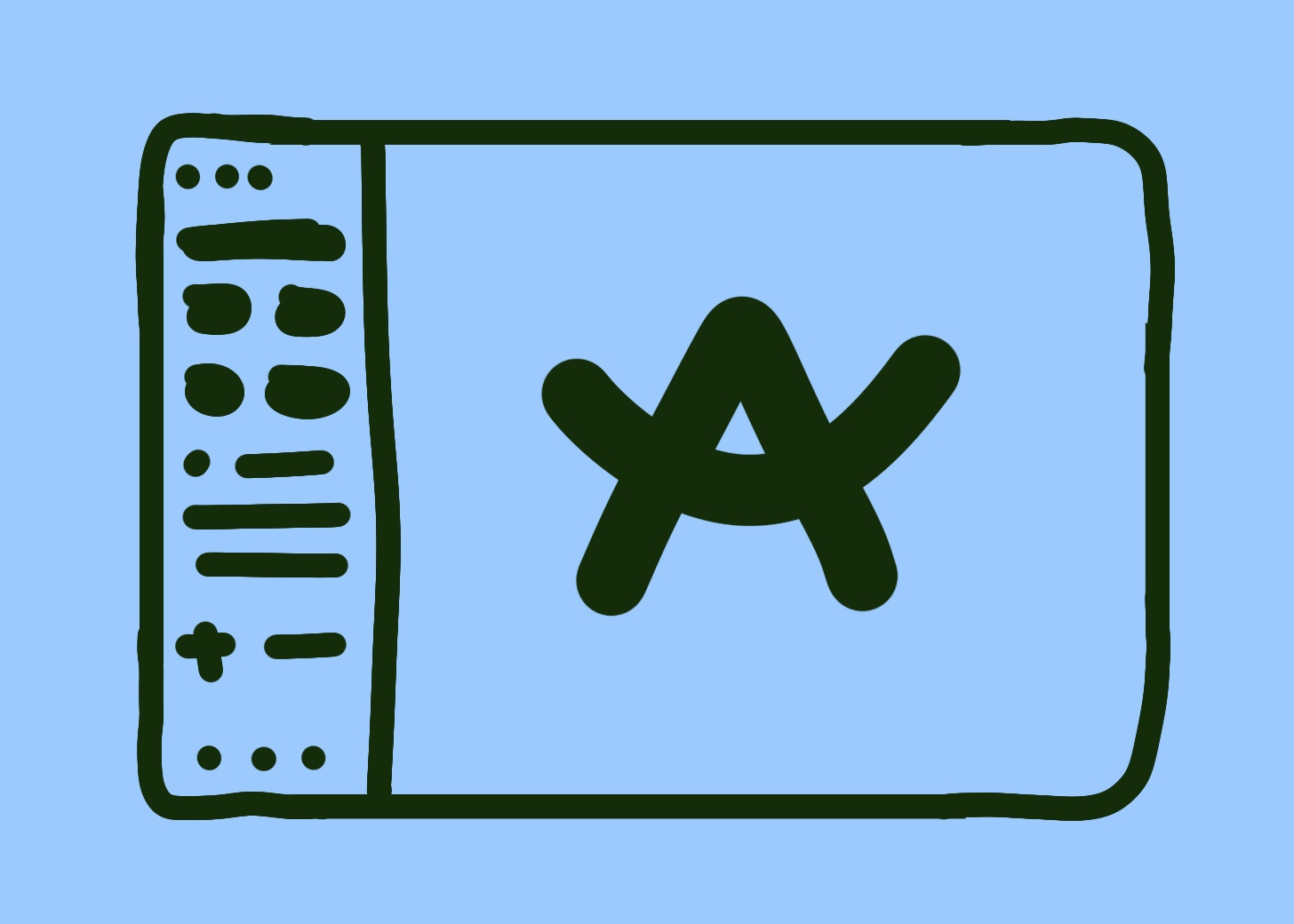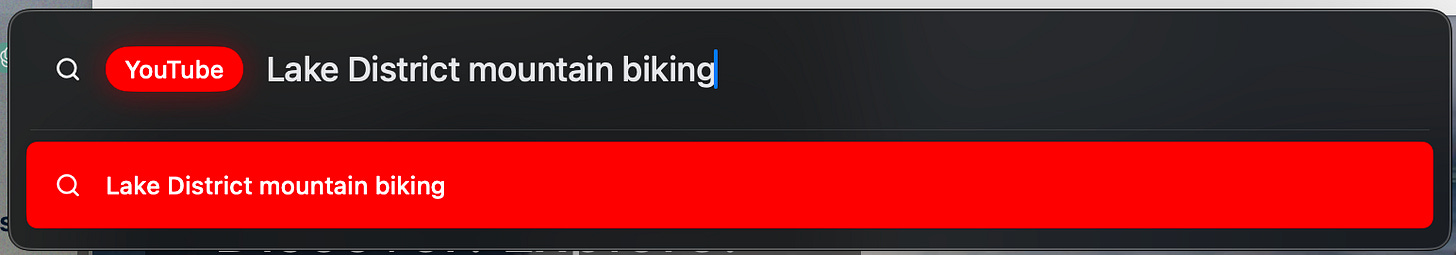Rethinking the Web: How Arc Breathes New Life into Browser UI/UX
A Refreshing Approach to Browsing after Years of UI/UX Stagnation.
Web browsers are not very cool. Have you ever been excited to see a Chrome update? Across the board, the UI/UX conventions of web browsers are mostly the same — full screen websites with tabs across the top.
But I’ve been testing Arc, a new kind of browser, for a month — it’s a totally different way of experiencing the web. Here are 6 reasons why I think you’ll like it too 👇 #NotAnAdIJustReallyLikeIt
1. The sidebar of magic and prosperity.
Arc does away with the standard tab layout. Your precious vertical screen space is freed up with a resizable sidebar, which you can hide with a quick slap of CMD+S. Every tab you want to keep sits above a line separator, and everything under this gets cleared out after 12 hours (or a time of your choosing). This means more space for your content and less scrolling — something that makes a huge difference on my little 13-inch MacBook Pro.
2. It does spaces too, but better.
Arc’s ‘spaces’ lets you easily switch between different sets of tabs. Personally, I use this to switch between browsing in ‘personal’ and ‘work’ modes, but you can use as many or as little as you’d like. You can even be logged into different accounts on the same site across spaces, which is awesome for users juggling multiple logins. It’s easy to tell your spaces apart, thanks to the endless customisation of colours, icons, transparency, and noise effects.
3. Searching for stuff is super fast.
Arc encourages the use of simple keyboard shortcuts, which in turn has hugely increased my website-browsing efficiency. You make new tabs through a spotlight-esque search box, with direct integrations to search basically any website, or even start a new ChatGPT prompt.
Even though I’m a self-proclaimed competent and experienced user of the web, using Arc has encouraged me to use more shortcuts in my browsing — so even if I went back to something more traditional, I’m now a faster and more efficient internet-er 🥳
4. AI integration that’s actually good.
Yeah, I know, it’s trendy to announce that your product is now ✨with AI✨, but it’s not just another rehashed way of starting a ChatGPT conversation. OpenAI tech is built into website searching, where you can hover Google results to get summarised previews of webpages without ever visiting the site — great for skimming webpages.
5. You can hide the TikTok dances.
Arc Boosts are awesome. Unexpected dance routines while you’re searching for cat videos are not. Regardless of your HTML or CSS knowledge, you can modify how sites are displayed when you visit. For example, with just a few clicks, you can permanently hide Shorts from YouTube’s homepage. That’s up to 100% less cringe per page. Check out the video below to see Boosts in action 👇
6. The speedy update cycle.
The team at Arc have the huge advantage of following a lean development cycle. Arc is updated every Friday with the speed and excitement of a sugar-rushed toddler at a birthday party, while Chrome is leisurely strolling through a Sunday market.
Arc is due to venture into the world of mobile in 2024, and I’m tremendously excited to see how they rethink mobile web navigation. A touch-optimised Arc for phones and tablets would be a game changer for casual and serious browsing alike.
Conclusion
If you’ve read this far, then you should probably try Arc. It’s available for free for MacOS and Windows.
Alternatively, if you’ve read this far and found this post to be a Snoozefest McBoringtime, absolutely let me know in the poll below. My writing is an experiment, and there will be some duds along the way.
Thanks for reading, and best wishes,
Tom 🐢
👥 Socials: Follow me for more updates:
👔 LinkedIn
📸 Instagram
🌍 My website